by Hannah Elder, Reproductions Coordinator
Even as much of the country begins to make slow steps towards reopening, many of us still find ourselves spending much more time than usual at home. One of the things that I’ve been doing to occupy some of that time is browsing the MHS catalog, ABIGAIL. I thought it might be fun to invite the readers of the Beehive to join me, so to guide your exploration, I’ve made a scavenger hunt!
I find the easiest way to search in ABIGAIL is to search by Author/Creator name (in the format Last Name, First Name, e.g. Franklin, Benjamin) or by Library of Congress Subject heading. If you need some search tips, check out this page of our website, as well as the bottom of the ABIGAIL home page. Now let’s get hunting!
MHS ABIGAIL Scavenger Hunt
In ABIGAIL, try to find:
- something created pre-1500
- an artifact owned by a First Lady of the United States
- a suffrage and an anti-suffrage document
- something with a connection to your home town/state/country
- an item related to abolition
- a sports-related item
- a book related to your favorite class that wasn’t “history”
- an item related to your favorite historical event
- an item created the year your grandmother was born
- a nature-related item
- an item related to indigenous peoples of Massachusetts
- a 19th century diary
- an item created by a person who shares your first or last name (or both!)
- church records
- an 18th century newspaper
Below are examples of items I have handled in my time at the MHS that serve as answers to the scavenger hunt.
If you want to save your findings for future reference or future viewing in the MHS reading room, you can do that! Start by logging in or registering for an account in Portal1791, the library’s automated request system. Once you find the catalog record for an item you want to save, click on the red “Request Item” button next to the call number. This will auto-direct you to a request form. Make notes about the item in the “My Notes” field, then scroll to the bottom of the page. Instead of selecting a date to view the item, select the “Keep for My Review” option, then hit “Submit Request.” This will save your request in the system; you can find all of your saved requests under the Requests field in the left-hand menu. They’ll have the status “Awaiting User Review,” but once the library reopens to the public, you can edit the request to make it an active one.
Selection of possible answers to the scavenger hunt:
Something created pre-1500
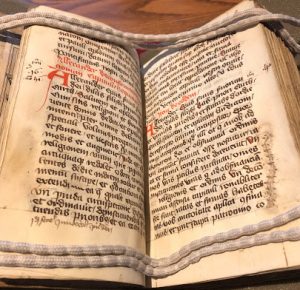
An artifact owned by a First Lady of the United States

Something with a connection to your home town, state, or country
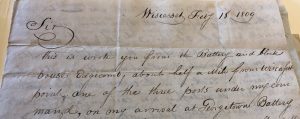
A nature-related item

An item related to the indigenous peoples of Massachusetts
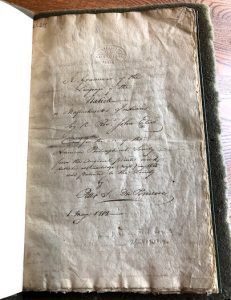
Church records
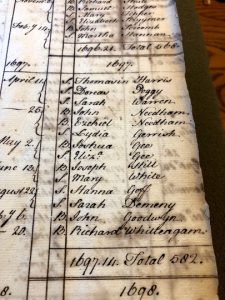
An 18th century newspaper

I hope you enjoy your scavenger hunting! To learn more about the library and our services during the COVID-19 closure, visit the Reference Services During COVID-19 Closure page of our website.

